I found this blog this morning via Twitter. It’s a new one, and begins with how to use Adobe Illustrator to trace out cuneiform tablets. I don’t have Illustrator, but if anyone in the graphic arts community knows of a similar (free) online tool for tracing like this, I’d appreciate it. I know it’s clunky with a mouse, but I might just be able to use something like this in a future MEMRA hieroglyphics course. I think it would help students learn to draw the glyphs.
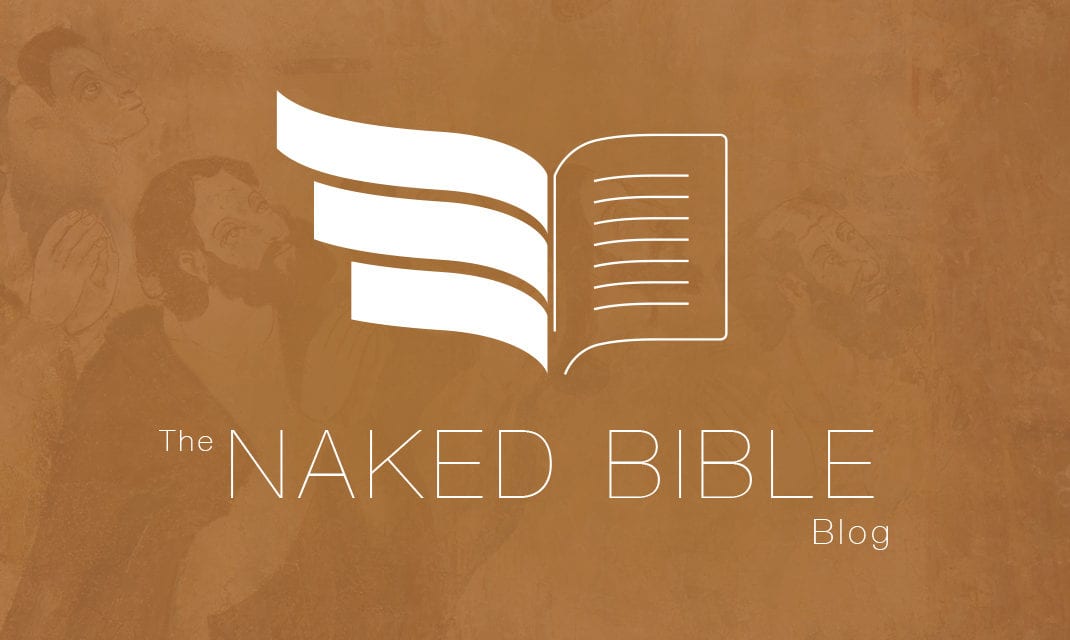
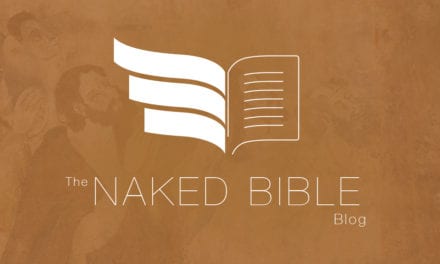




Photoshop CS2 (which is ten years old) is available for free here:
http://www.techspot.com/downloads/3689-adobe-photoshop-cs2.html
I guess you can use the pen tool in it to draw paths without pixels.
I hated Illustrator when I tried it. I guess I just didn’t learn enough about it.
Also, the “Submit Comment” text here is difficult to see.
GIMP is a free program with many features. http://www.GIMP.org
thanks – I’ll check it out.
http://www.gimp.org. This program should work. If I remember correctly, the scaling will be different than the tutorial but the layers work in the same way.
thanks – I’ll have a look.
I’m a designer and I use Inkscape. It’s an excellent free alternative to Illustrator, and it has heaps of online tutorials and a strong community.
It runs on Windows, Mac and Linux so you should be covered 🙂
https://inkscape.org
thanks – saw your email as well; will have a look!
Gimp would probably work for this, it has a layers option. It’s open source (free). I’d think that a Wacom digital pen and tablet instead of a mouse would work better also. One which would suffice for this application would be less than $100….I think I paid $75 for mine on Amazon.
agreed
You might find this list of use then:
6 great alternatives to Adobe Illustrator
Inkscape and Serif DrawPlus Starter are free *vector drawing* programs, but I have no idea how steep is the learning curve (I am just a casual Photoshop user–a bitmap-editing program– with very minimal experience with vector-editing programs like Illustrator and the like). Maybe you might want to experiment with DrawPlus first, instead of Inkscape. It may have some limitations, but I’ve heard that it is rather user-friendly (well, I’ve heard others say the same about Inkscape, so it depends on the person, I guess… although Inkscape feels very Linux-y).
I hope this helps.
Ed.
I’ll check it out – thanks!
Mike,
Inkscape isan open source project that generates vector graphics.
https://inkscape.org/en/
That in combination with a Wacom tablet should allow you to do what you want.
Vinny
right – thanks for the recommendation!
I suggest you take a look at Paint.net – it’s free and very good. It might help you.
I’ll do that – thanks!
Hi Mike. I think you may use Inkscape, it’s free and is a good alternative.https://inkscape.org
Thanks – others have suggested that one as well.
You may want to give Inkscape a try
https://inkscape.org/en/
I’ll look – others have suggested that one as well. Thanks.
The thing with Photoshop, the GIMP, and Paint.NET is that they are mainly bitmap (or raster) editing programs.
The advantage of using Illustrator and other vector editing programs (like Inkscape and Serif DrawPlus Starter) for this particular task you describe is that, unlike bitmaps (which are basically dots, or pixels), vector drawings are geometric formulas, meaning that you can magnify or reduce the image without loss in quality.
If you were to trace the glyphs with a bitmap program, and were later to scale the image up, you will end with a blurry image (the bigger, the more blurry, since the program has to extrapolate for pixels that don’t exist). A vector image is always razor sharp.
OK, PS and GIMP technically can deal with vectors as well (after all, that’s what fonts are: vectors), but that is NOT their main strength, and the end product is normally a bitmap.
Anyway, this Web site explains the difference of raster vs. vector better than I’m able to do.
IMO, a vector editor is more practical for what you want to do in the long run. Hope this helps a bit.
Ed.
P.S. OK, yes, you could download the Adobe CS2, or simply Illustrator CS2 from Adobe (you would have to create a free Adobe ID for that), BUT technically it is not a freebie, as they clarify in this article. I mean, sure, anyone can download it without much trouble (and they know lots of people do, but basically turn a blind eye), still it is something Adobe made available for users that have purchased CS2 licenses during the Bronze Age.
Those are good prices, wow. CS5 is probably my favorite release (I noticed a significant increase in performance on my then aging machine… although that performance started to go down with 5.5 and then CS6 in my case).