If you see Hebrew and Greek here, let me know (and if there are problems). I think I found a way to display them both on the blog. I played a bit with the font size to make them reasonably readable.
Hebrew
מִזְמוֹר לְאָסָף אֱלֹהִים נִצָּב בַּעֲדַת־אֵל בְּקֶרֶב אֱלֹהִים יִשְׁפֹּט׃
מזמוֹר לאסף אלהים נצב בעדת אל בקרב אלהים ישׁפֹט
Greek
Ἐν ἀρχῇ ἦν ὁ λόγος, καὶ ὁ λόγος ἦν πρὸς τὸν θεόν, καὶ θεὸς ἦν ὁ λόγος.
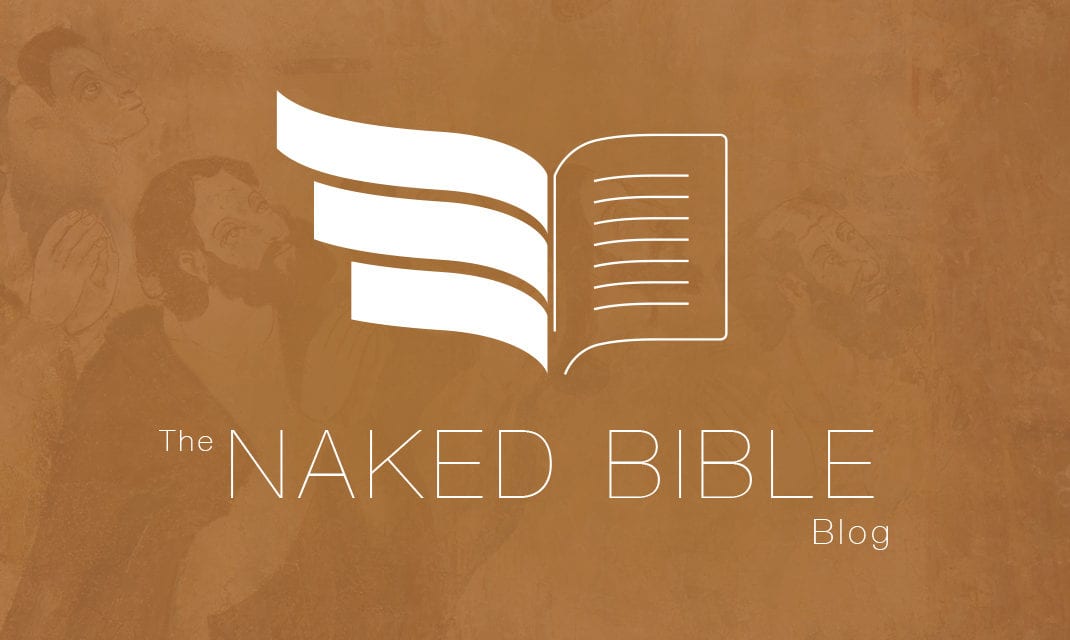
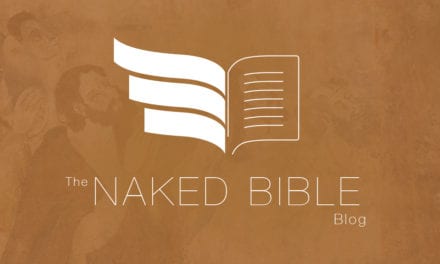



How nice that it is working now! Both display fine in my browser, but I had trouble with some of the Greek diacritics that go beyond accents in the html display of my RSS reader.
Looks good!
I see both greek and hebrew
I see them on the web page and I see them in the RSS feed. As far as I can tell there are no issues with your system.
good – thanks for the check.
yes, but sadly I don’t know how to read either – congrats.
Greek’s fine; the beginning and end letters of each Hebrew word overlap, making them illegible.
you seem to be the only one reporting that. Maybe that means it’s a browser issue.
Affirmative. Safari 6.0.1 on a MacBook Air.
Michael,
Yes, I can see both fonts. I am using Google Chrome to view it. I will note, however, that for me, at least, the Hebrew font is a bit more difficult to read.
John
it’s smaller than I’d like, but when I go under the hood (at least in terms of what I now know how to do), the changes alter the entire site (font size). Within the post, I don’t have options to resize that make it bigger unless it’s a heading, and that won’t work. Maybe there’s a plugin that I can use for resizing.
I see both Hebrew and Greek.
Yes I see Hebrew and Greek.
I also just noticed that all the apostrophes and quotation marks in your other posts have been changed to questions marks in black diamond shapes.
I see both.
I see both (so I guess it’s NOT all Greek to me?).
Yep, it looks great!
Looks good, however the apostrophe on the previous posts are wrong. Don’t know if that’s on my end or not.
After a closer look, all punctuation is missing. Sorry if you already know this.
Yes – can’t read either, but looks correct 🙂
I do however see a lot of other characters turning into “�” symbols.
They vanish when I set the browser(Firefox) to Western, but then the Hebrew and Greek does not show properly.
“�prophecy� has something to do with predicting the end times � but it actually doesn�t � that�s the apocalyptic genre.”
Don’t know if you can see them, but the word “prophecy” has one on either side, and also the word “that’s” (they seem to be in the place of the apostrophe’s.
not sure what’s going on there. Usually I get that when I copy and paste something from a source and it brings along formatting I couldn’t see.
Mike,
You are pasting the formatting that you copied from the source – which isn’t always visible, To solve the problem you need to strip the formatting first. To strip the formatting, first paste the text into a text editor (like Notepad). From the text editor, then copy the text into WordPress.
I’ll do that – thanks!
I see them both. Looks good.
Yes I see it.
Psalm 82:1 & John 1:1
You are welcome to delete my comments.
Here is a screencap for in case it shows up differently on your PC.
http://i.imgur.com/vJx5t.jpg
Looks good to me! Hebrew is a bit small but ok. Shows up both pointed and unpointed lines. Greek has all accents and breathings.
Greek looks good to me. Hebrew looks very modern – like an Israeli street sign, rather than the classical Hebrew I am used to in the academic books.
Works fine in Chrome and Safari on Mac.
See it fine. Now, what does it say? 😀
yes
Yes, running Google Chrome on Kubuntu linux.
I see Hebrew and Greek from Psalm 82. I don’t know Greek, but I recognize the Hebrew. The top has vowels and the other line does not have the vowels.
Yep I can see both.
See both. Using flipboard on iPad.
I see Hebrew and Greek
I see Greek and Hebrew. Wa to go!
Both look ok to me.
Yay! Greek and Hebrew fonts, at long last!
In Chrome 22:
Hebrew looks overlapped; and Greek is OK
In IE9:
Both look good
In Mozilla 16.0.2:
Both look good
nice summary
Sir,
I am (seeing) both hebrew and greek despite multiple network security layers.
respectfully,
Jesse
The latest post shows the Hebrew and Greek lines correctly. However, the older posts on the page now show black diamonds with a question mark (Firefox) or hollow squares (Internet Explorer 8) whereas before the change the text displayed perfectly.
My operating system is Windows XP Pro SP3.
ALL the older posts?
Odd — I went back in and manually removed all the diamonds and squares in the post right before the Font post and put in the commas and quotation marks that were supposed to be there — and it saved just fine, like it should.
I’m thinking that I will have to put everything into some sort of text editor other than MS Word from here on out. Maybe that will take care of the problem. But I hate to think all my older posts will have these artifacts in them. I can undo what I did to get the Hebrew and Greek to display — that will likely restore all the other stuff — but then no Hebrew and Greek. Not sure what I should do to be honest.
In Chrome on a Win 7 machine, the Hebrew is overlapping itself and unreadable while the Greek is fine, but using IE or the IE plugin, they both look great.
thanks; I use Chrome and FireFox (but don’t have Windows 7), and I’m okay. Can’t claim to understand all that goes into fonts and displays.
I get your posts emailed to me, and I even saw the Greek and Hebrew in the email.
Very Nice!
very nice
The Hebrew and Greek look great in Safari on my iPad. And the font size is good.
good
I see both fine, also, but the Hebrew is pretty tiny compared to the Greek. Hope it works out to enlarge it.