In the wake of the Bible Software Shootout post it was brought to my attention that a number of people tried to comment on the post but could not. That was my fault, and hopefully people who are not “registered” to comment can now comment freely. Briefly, here’s what happened.
About 1.5 years ago when I started this blog, I had a WordPress widget on the site that allowed people to register to comment. I needed that because I had a setting selected on the blog that required registration to comment. I can’t even recall why I did that, but I did. About six months into The Naked Bible (some of you will recall) I had to switch designs. The original design had some sort of incompatibility with a WordPress update. I switched the design and assumed everything was okay, since everything appeared normal. I’d post; people would comment. I discovered a couple days ago, though, as some people emailed me about not being able to comment, that the new design had no operable widget to let people register to comment. What that means is that, for almost a year, people who were not previously registered have not been able to comment, or to register to comment. Again, my fault, and I apologize for the frustration of (no doubt) many.
Saying I’m not a techie is an understatement. I basically get along with tools that do everything for me, but when something escapes my attention, I’m basically toast. So, what I’ve done (I think this is working) is remove the requirement in the design for the blog that requires registration. It should be the case now that anyone can comment. I also discovered a way to have comments emailed to me, so I will hopefully reply to comments more quickly as well. I’d appreciate if some (previously unregistered) readers would try to comment to anything in the next day or two so I know this is working. If you have trouble, please email me at mshmichaelsheiser [at] gmail [dot] com.
Sorry again for the ineptitude. I’m learning. Slowly.
Now all I need is a way to (1) display Hebrew and Greek and (2) a way to post the Top 50 Biblioblog picture on the site. I’ve given up on both issues, but I should try and put some time into them again.
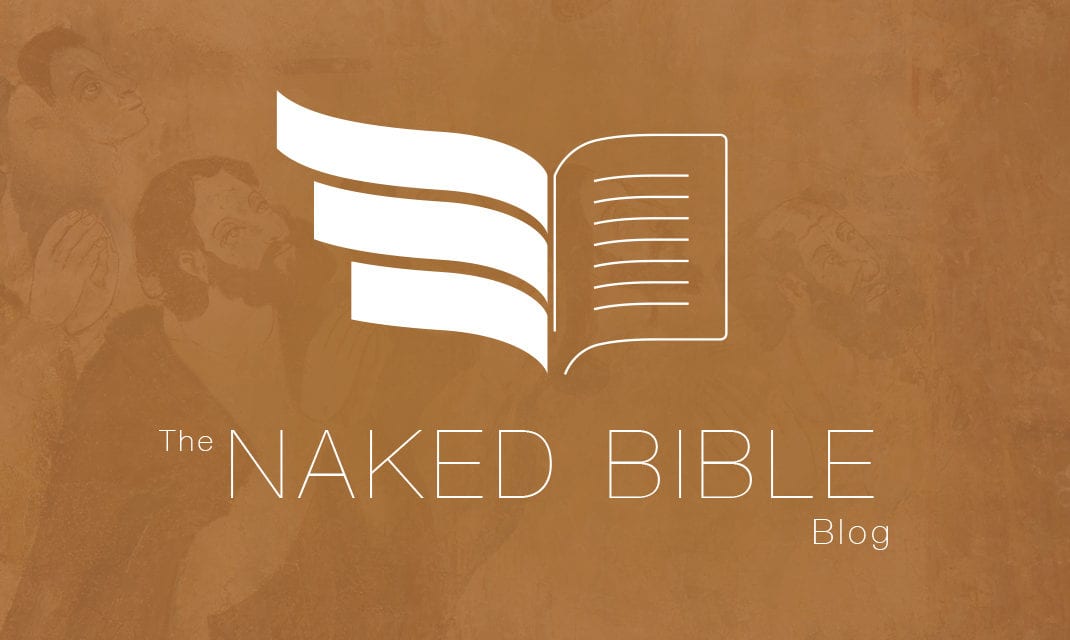
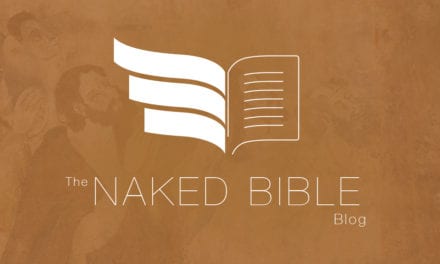



If you have Hebrew and Greek keyboards setup on whatever word processor you use then you should be able to use them on your blog. If not then you should be able to cut and paste from Logos. I’ll see if I can post in Hebrew and Greek in this comment…
???????????? ??????? ????????? ???? ???????????? ?????? ?????????
?? ???? ???????? ? ???? ??? ??????? ??? ??? ???.
Yup. No problem. If it displays here then you shouldn’t have a problem displaying it in posts. Or is there another problem?
For the Top 50 picture just save a copy of the pic to your files and then upload it yourself to a widget. Shouldn’t be difficult to do. I know a lot of people have had problems using their HTML code so this might be a better solution for you.
Ahh… There was a problem displaying the Hebrew and Greek! That’s strange since it appeared in the comment box as I was typing. Sorry… I wish I knew more about this stuff and could help you out.
Mike, no problems at all. I think the Hebrew and Greek issues of not displaying correctly are probably related to wordpress and the character sets at the hosting site.
Have a Glorious Day in the Lord.
Nice, no more having to login 🙂
@Mark A. Lutzow:
thanks!
@Nick Norelli: it’s actually all question marks to me in my Control panel AND on the web page (I’m viewing it in Firefox if that matters).
@Nick Norelli: me too
Testing, testing 1-2-3.
YEAH!!!! i kept forgetting my password …thanks for the update! hope this now works on all your blogs.